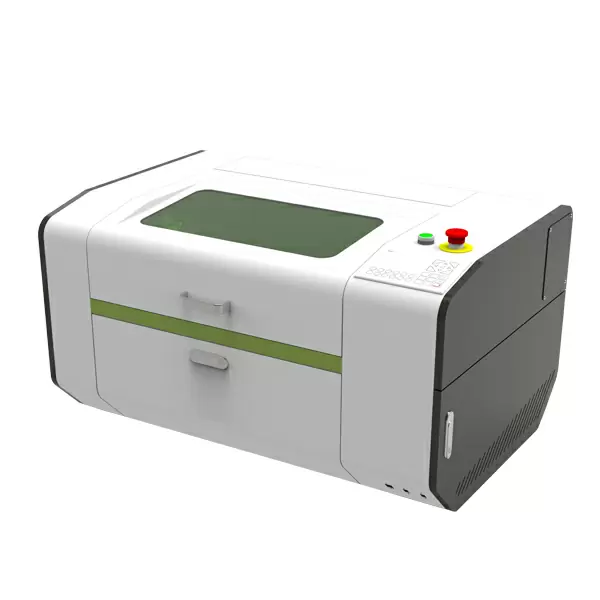Maintenance and cleaning procedures for a desktop laser engraver can help ensure its optimal performance and longevity.
Here are some common maintenance and cleaning tasks:
Regular Cleaning: Remove debris, dust, and residue from the engraving area, focusing on the lens, mirrors, and other optical components. Use a soft brush, compressed air, or lint-free cloth to clean these parts. Be careful not to scratch or damage delicate surfaces.
Lens Cleaning: The lens used in laser engravers can accumulate dirt or residue over time, affecting the quality of engravings. Follow the manufacturer’s instructions to remove and clean the lens properly. Use recommended lens cleaning solutions or lens tissue to gently clean the lens surface.
Exhaust System Maintenance: Laser engravers typically have an exhaust system to remove fumes and particles generated during the engraving process. Regularly check and clean the exhaust system, including filters or vents, to ensure proper airflow and prevent clogging.
Alignment Check: Check the alignment of the laser beam and optical components periodically. Misalignment can lead to poor engraving quality or even damage the machine. If necessary, consult the manufacturer’s guidelines for adjusting and aligning the components properly.
Lubrication: Some parts of the laser engraver may require lubrication to ensure smooth movement and reduce friction. Consult the manufacturer’s recommendations for the specific lubrication points and use the appropriate lubricant as instructed.
Cooling System Maintenance: If the laser engraver uses a cooling system, such as a water chiller, regularly inspect and maintain it according to the manufacturer’s instructions. Clean or replace filters, check coolant levels, and ensure proper functioning to prevent overheating and damage to the laser source.
Electrical Connections: Periodically check the electrical connections and cables for any signs of damage or loose connections. Ensure that all connections are secure and properly insulated.
Software and Firmware Updates: Keep the software and firmware of the laser engraver up to date by installing any available updates from the manufacturer. These updates often include bug fixes, performance improvements, and new features.
It’s important to refer to the specific maintenance guidelines provided by the manufacturer of your desktop laser engraver. Following their recommendations will help maintain the machine’s performance, reliability, and safety.
What materials can be engraved using a desktop laser engraver?
A desktop laser engraver can be used to engrave a wide range of materials.
Some common materials suitable for laser engraving include:
Wood: Various types of wood, including plywood, hardwood, MDF, and bamboo, can be engraved with a desktop laser engraver. It can create intricate designs, patterns, or text on wooden surfaces.
Acrylic: Acrylic is a popular material for laser engraving due to its versatility and ease of engraving. It can produce clear, precise engravings, making it suitable for signage, displays, and personalized items.
Glass: Laser engraving can create frosted or etched effects on glass surfaces, such as wine glasses, mirrors, or glass awards. desk top laser engraver The laser’s intensity can be adjusted to achieve different levels of engraving depth.
Leather: Leather products like wallets, belts, or book covers can be engraved with intricate designs or personalized text using a desktop laser engraver. It can leave a burned or etched effect on the leather surface.
Paper and Cardboard: Desktop laser engravers can engrave patterns, illustrations, or text on paper or cardboard materials. This is useful for creating custom invitations, greeting cards, or intricate paper crafts.
Metal: Some desktop laser engravers can mark or engrave certain types of metal, such as stainless steel, aluminum, or brass. The laser’s power and wavelength need to be suitable for the specific metal being engraved.
Stone and Marble: Laser engraving can create detailed designs or text on stone or marble surfaces. The laser can remove layers of material to create a contrasting effect or create depth in the engraving.
Plastics: Various types of plastics, including ABS, polycarbonate, and PVC, can be engraved with a laser engraver. It is commonly used for creating signage, labels, or personalized items.
Coated Metals: Laser engraving can be performed on coated metals, such as anodized aluminum or coated stainless steel. The laser can remove the coating to reveal the underlying metal, creating high-contrast engravings.
Fabric: Certain types of fabric, such as denim or polyester, can be engraved with a desktop laser engraver. This is often used for creating custom clothing labels or adding decorative patterns to fabrics.
It’s important to note that the suitability of a material for laser engraving can depend on factors such as its composition, thickness, and any surface treatments or coatings. It’s advisable to perform tests or consult the manufacturer’s recommendations to ensure compatibility and achieve desirable engraving results.